Upgrading permissions
As Cloudhooks evolves, we occasionally add new webhook triggers and actions that require additional permissions to access Shopify resources. When this happens, you'll need to update your app permissions to take advantage of these new features.
Why upgrade permissions?
Cloudhooks uses a Shopify access token to interact with your store's data. When we add support for new resources (like draft orders, inventory locations, or customer segments), Shopify requires explicit permission to access these areas. Without updating permissions, hooks using these new features won't function properly.
When to upgrade
You'll typically need to upgrade permissions when:
- You see a notification in Cloudhooks about new available features
- A hook fails with permission-related errors
- You want to use newly released triggers or actions
How to upgrade permissions
Follow these steps to update your Cloudhooks permissions:
1) Refresh your browser to ensure you're running the latest version of Cloudhooks
2) Navigate to the Settings page from your Cloudhooks dashboard

3) Locate the App Permissions section and click the "Authorize" button

4) Shopify will display an "Update data access" page showing the new permissions being requested. Review these permissions and click "Update"
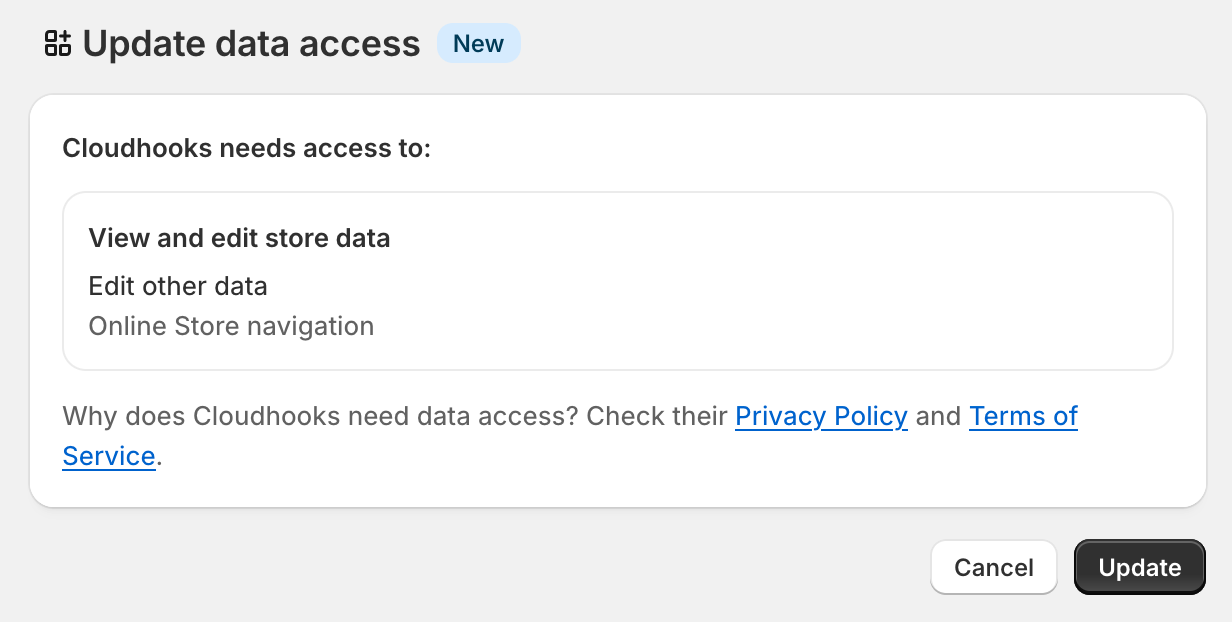
5) Wait for Shopify to process the update and reload your admin panel
Once complete, your hooks will have access to all the latest features and resources supported by Cloudhooks.
Important notes
- Updating permissions doesn't affect your existing hooks or their functionality
- The process typically takes less than a minute
- You can continue using Cloudhooks normally after the update
- If you uninstall and later reinstall Cloudhooks (even with preserved data), you'll need to grant all permissions again since Shopify deletes the access token upon uninstallation